
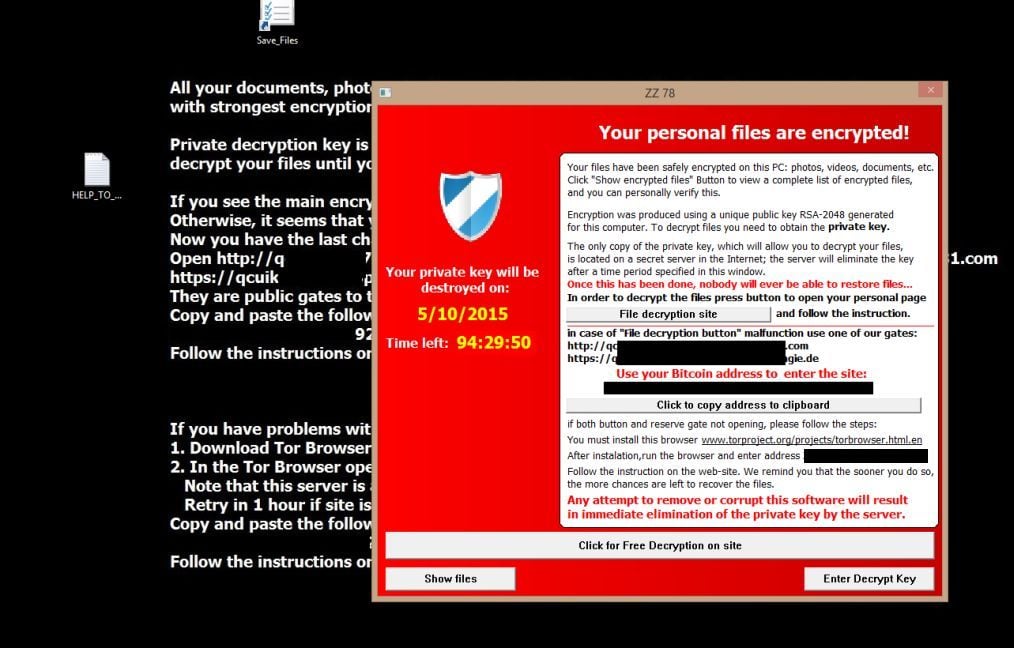
- MAC FILE EXTENSIONS LIST FULL
- MAC FILE EXTENSIONS LIST CODE
- MAC FILE EXTENSIONS LIST ZIP
- MAC FILE EXTENSIONS LIST DOWNLOAD
- MAC FILE EXTENSIONS LIST MAC
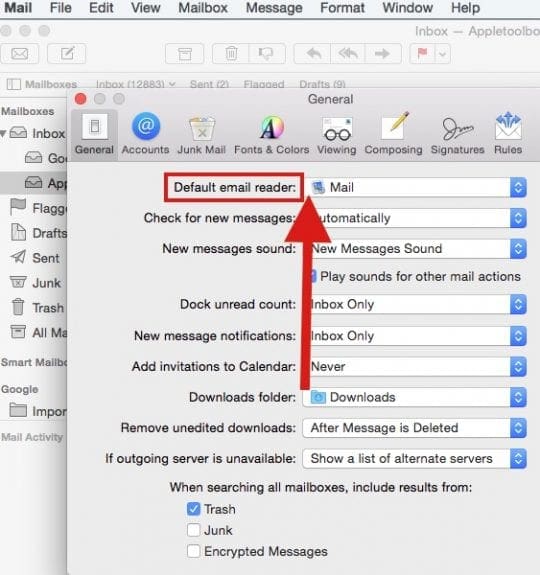
MAC FILE EXTENSIONS LIST ZIP
zip files, revealing pretty quickly that our file is not a. In a bid to be helpful, we see that Google will often open a preview of. What if the victim is using something like Google Mail? Well here we have a problem.
MAC FILE EXTENSIONS LIST DOWNLOAD
To deliver this file and have the most chance of success, we need to understand just what the target will be using to download our payload.Īssuming that your recon has showed Safari is in use, things are tipped in our favor, as Safari will automatically download and extract the file for us, leaving a nice icon for them to click on:īut quickly we learn that the users browser selection is not the only thing that we need to think about. app is a directory which will need to be archived before we can send it on. Unfortunately unlike our Windows counterparts, this isn’t just a case of linking to a single file or wrapping within a HTML blob, as of course a. Now we have our crafted payload and convincing filename, we just need to send this to our victim. Then all that is left to do is craft an icon for our payload, and we have an app which looks like this: For example, if we use IronGeek’s Homoglyph Generator, we see a few options which ultimately allow us to render arbitrary file extensions:īy simply selecting the appropriate homoglyph, we are able to meet the above requirement and hide the. So how can we create something that meets the above requirements, but is a little more convincing? Well we can roll out homoglyphs to bypass the check for a legitimate file extension.

For example, if we name our application as, we see the following: It is interesting to note that an invalid extension will not result in the. For example, if we now name a file, we will see something like this: app without the true extension being revealed. Then Apple made a change in which any registered file extension could not appear before the. app extension, what you were left with was a file extension which upon initial view looks exactly the same as a legitimate. Due to the way in which macOS removes the. app's :D /Lrh83K85ppĪs you may know, in previous versions of macOS it was possible to name a file as. Playing around with some filetype phishing on MacOS. So just how can we craft a convincing campaign to compromise our targets machine? Just send them an appĪ few weeks ago (actually months, this post has been in draft for a while), I posted a quick screenshot on Twitter showing just how we can hide an app for our phishing purposes: Obviously acquiring certificates by any nefarious means would not be acceptable, which means we are generally left with the option of either purchasing a valid developer account, finding a nice Gatekeeper workaround, or extending our social engineering campaign to convince a user to bypass Gatekeeper.įor the remainder of this post we will assume the first option, however when delivering your campaign, it is important to factor in the obvious shortcomings of having your developer cert attached to your malware. That’s right, malware writers are simply using valid developer accounts. Looking at malware reports, we can quickly see just how this is being bypassed in the wild:
MAC FILE EXTENSIONS LIST CODE
Here we see a nice dialog from macOS indicating that the application downloaded is untrusted, mainly because of a missing code signing certificate.ĭuring an engagement, of course our job is to emulate some of the techniques used by real adversaries.
MAC FILE EXTENSIONS LIST MAC
Gatekeeper is macOS’s first line of defense against malicious applications being downloaded from the Internet.Īny regular Mac user will be familiar with the following prompt: So what are the barriers we face when coming up against a macOS system? Surprisingly the first is one of the most simple to work around, Gatekeeper.
MAC FILE EXTENSIONS LIST FULL
In this post I wanted to show a few of the outtakes from our research which didn’t quite make up a full post, and provide a few tricks which may help you to gain a foothold during your next macOS engagement. If we take a look around, there are few posts or teardowns that show viable techniques we can use when targeting macOS. The same unfortunately can’t be said for macOS systems. If you follow our research over on MDSec’s blog, you will have seen a number of posts documenting macOS research we’ve recently completed.Īs RedTeamer’s, we have a wealth of information available to us when it comes to attacking Windows endpoints, whether that be via a HTA, OLE, a macro office document or even simply binary hiding as a legitimate application, we are never short of options to gain access to a targets machine when phishing. « Back to home macOS Research Outtakes - File Extensions


 0 kommentar(er)
0 kommentar(er)
